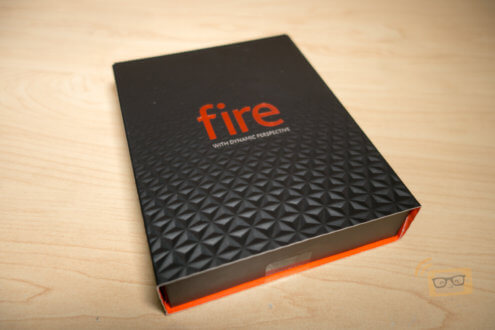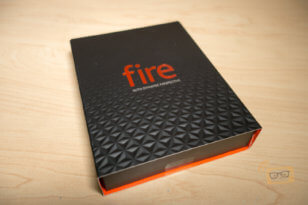Amazon presented us with their much anticipated smartphone – the Amazon Fire phone. It comes with a heavily customized Android OS, named the Fire OS. To Amazon’s credit, the device comes with some extraordinary features, most notably its 3-D-like Dynamic Perspective, and Firefly. No doubt those are some nice features which enhances the user experience. But will it be enough to persuade consumers? We’re here to find out. But first, let’s take a look at the specs of the device.
Specs:-
- Processor: 2.2 GHz Quad-core Snapdragon 800 CPU, with Adreno 330 GPU
- Display: 4.7″ HD LCD display, with 1280 x 720 resolution at 315 ppi
- Memory: 2 GB of RAM
- Storage: 32 GB / 64 GB
- Camera: 13 MP camera (Back), 2.1 MP camera (front)
- Battery: 2,400 mAh battery
- OS: Fire OS 3.5
Review
Hardware
Design & Build Quality
The design of the Fire Phone is very much similar to an iPhone 4 or a Nexus 4, in a sense that it has a glass back. With a 32 GB or 64 GB storage available as an option, the device is encased in a hard plastic encasement and smoother corners, which provided a comfortable grip.

Along the edges, there’s a power button up top alongside a 3.5 mm headphone jack, a micro-USB 2.0 port for charging and syncing on the bottom, and a clean edge on the right side. The left side is home to a conventional volume rocker as well as a dedicated camera button; the same button can be held down to start Firefly, which is Amazon’s built-in product recognition tool (more on that later).

Display
The Fire Phone features a 4.7″ 720p display with Gorilla Glass 3. Even though the pixel density is only at 312 ppi, the Fire Phone’s display actually looks really nice. Not forgetting to mention, it is an IPS display so users can use its nice and bright display outdoors, under the sun without much complications. Of course, we would prefer that the Fire Phone comes with a 1080p display, but it’s not necessary in our opinion.

Performance
Since Fire OS is lacking the Google Play Store, we were unable to run our usual AnTuTu benchmark test. But one thing for sure, the performance is a little sluggish, especially when we unlock the device from sleep.
We’re not sure why this is the case but we suspect that part of the problem is the Qualcomm Snapdragon 800 processor, which is last year’s high-end model. All of the other 2014 flagship smartphones from other competitors have a Snapdragon 801 processor in them, and that extra digit on the model number does more than just make it faster.
Battery Life
The Fire Phone features a 2,400 mAh non-removable battery. We ran our usual battery test in which we run continuous video while the device is connected to LTE and Wi-Fi and Bluetooth is turned on but not connected. We also leave the GPS on and set the display to 1/2 brightness. We were able to get almost 10 hours out of it, which isn’t bad.

We also noticed that with Dynamic Perspective enabled, the device seems to drain more power, due to the four infrared cameras in each corner that is constantly detecting movements. We only managed to get 15 hours of mixed usage with Dynamic Perspective enabled. By disabling Dynamic Perspective, we managed to get up to 21 hours of mixed usage.
Camera
The Fire Phone features a total of six cameras, a first for smartphones in today’s market. However, only two of the six works as how users would expect it to; a 13-megapixel rear-facing camera with a five-element f/2.0 lens and optical image stabilization (OIS) for taking photographs and a 2.1-megapixel front-facing camera for video chats and selfies. The device is also capable of 1080p video at 30fps.

Under adequate lighting conditions, the Fire Phone takes good photos, although colors tend to be on the duller side. With HDR enabled, the Fire Phone really brings out the details in dark shadows, but tends to oversaturate the colors so much that it looks really unnatural. Brown bricks of a building became bright orange, while greens leaves look as if they are glowing.
So, what about the other four cameras? They are infrared Polaroids, which serve to track the user’s head movement. Combined with the device’s accelerometer, which detect tilting, the screen displays a modest 3D-effect that Amazon terms, Dynamic Perspective.

It also tracks your head development and turns games or maps as per how you are looking at them. This allows you to read long pages or even books to the end without touching the device even once.

Audio & Call Quality
We’ve had no trouble connecting to AT&T’s network on the Fire Phone. The same goes for making or receiving calls on the device.
The Fire Phone comes with dual stereo speakers, but we found the device offers average audio quality. We are surprised by this, considering that Amazon Instant Prime is one of the biggest selling feature of the device.
Software
The Fire Phone comes with a heavily customized Android OS, named the Fire OS. Rather than an Android home screen, all users have is a list of recent apps with Amazon’s carousel of recently accessed apps at the top. Customization is very limited; rearranging the order, pinning and unpinning, creating folders or kicking items out of the carousel.

The Fire OS also lacks Google’s Play Store for apps. Instead, the Fire Phone comes loaded with Amazon’s own Appstore that has a smaller selection of apps, but does not have any Google apps at all. That means no official Gmail, Google Docs, Google Maps, YouTube, Chrome browser, etc.

The notification bar doesn’t seem to include quick actions too, such as responding or deleting an email.

Holding the home button allows for basic voice commands, but lacks plenty of crucial ones like “set an alarm for”, “remind me to” and such.

However, the Fire Phone does offer two major features not available on other Android devices, Firefly and Mayday. Let’s take a more in-depth look at the two features.
Mayday
Amazon is well known for its award winning customer service and Amazon is bringing that service to users through Mayday, a feature that was first introduced in Amazon’s Kindle Tablet line. One press and users will be connected to one of Amazon’s Fire Phone support representative, which users will be able to see and hear. While some users may be concerned about privacy, rest assured that the support representative will not be able to see the users, rather they are just able to hear them. The support representatives can also draw helpful arrows and note directly on users’ screen.

We did try out the feature and would describe the experience as having a support representative standing next to us. A pretty neat feature to have indeed, especially for novice users. Well done, Amazon!

FireFly
Firefly, which is available only on the Fire Phone, is a feature somewhat similar to Google Goggles. However, unlike Google Goggles where users have to snap a photo, FireFly can recognize contents on the fly; by just pointing the device’s camera at what the users want identified. It can identify objects, songs, movies or TV shows. It can also identify email addresses and phone numbers allowing users to easily make calls, send emails or save contacts.

And since this is an Amazon phone, the main purpose is quite clearly to direct users to Amazon. Anything identified will be brought up in the Amazon store, be it for purchasing or price comparison.
We did notice that even with Amazon’s huge database, Firefly could not find a match for everything. Firefly works better when users scan a bar code rather than the product label, but even then, items sometimes get identified as something else.
Final Thoughts
The Amazon Fire Phone offers a few new tricks, adequate hardware, but it comes at a premium price, $449 off-contract. We really like the build quality of the device and the unique Dynamic Perspective feature. However, we wouldn’t recommend this device to users that are heavily dependent on Google’s services, like us. Don’t get us wrong, we like the Fire Phone, but we simply cannot recommend it across the board.
Its success may depend more on Amazon’s packaged deals, such as the included 12-months Prime membership that comes bundled with the purchase of Fire Phone.
 Pocket Insider Latest Technology Review
Pocket Insider Latest Technology Review