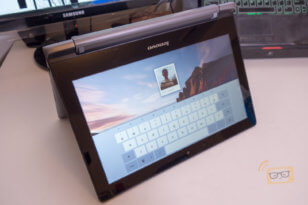The Lenovo N20p seems like other compact 11″ Chromebooks in the market but it really isn’t. It stands out above the rest because of its 300-degree hinge that allows users to flip the touchscreen display so it can be used as a stand for movies or presentations. Let’s take a quick look at the specs before diving into the review of this Chromebook.
Specs:-
- Processor: Intel Celeron N2830
- Display: 11.6” HD (1366×768) display with 10-point multi-touch
- Memory: 2 GB of DDR3 RAM
- Storage: 16 GB eMMC storage
- Video: Integrated Intel Graphics
- Battery: Up to 8 hours
- Connectivity: Bluetooth 4.0, 802.11 a/c WiFi
- Slots: USB 3.0, USB 2.0, Audio Combo Jack, Mini-HDMI, 2-in-1 card reader
- OS: Chrome OS
Review
Hardware
Design & Build Quality
The Lenovo N20p is a slim Chromebook encased in a gunmetal gray paint finish. On the top of the Chromebook is a silver Lenovo and Chromebook logo. The Chromebook weighs a little less than 3 lbs, which is slightly heavier than some of the less sturdy devices of its size. However, we find it still quite lightweight and easy to carry around.

On the right side of the device is the power button alongside a battery indicator, USB port, and SD card slot.

The left side is home to a mini HDMI port, a headphone jack, a power port, and a USB port.

Very much like Lenovo’s Yoga line, the N20p features a multi-mode design. Users can use the N20p as a normal laptop with keyboard, fold the screen back (up to 300-degrees) and rest the N20p on the keyboard itself, or flip it the other way around, like a tent. This allows users to use the N20p’s touchscreen like a tablet. It’s nice to have the option using the Chromebook in different ways, more so for media viewing.

Overall, the Lenovo N20p has a very clean and portable design with the unique hinge that creates the multi-mode design.
Display
The 11.6″ HD 1366 x 768 resolution touchscreen display fairs well against the competition. The touchscreen display on the N20p Chromebook is also optimized for 10-point multi-touch. Colors on the display looked great, but at times, white and lighter colors can be overpowering and not as precise.

Performance
The Lenovo N20p Chromebook is powered by Intel Celeron N2830 processor, along with 2 GB of RAM. The device performs well since it is using one of Intel’s new Bay Trail processors. This makes for a very nice experience when using the device.
The keyboard on the Lenovo N20p Chromebook is very good. The keys feel just right, and it gives good tactile feedback.

The trackpad is a nice size. However, we find it to be a bit less sensitive than those found on other Chromebooks. We find it regularly misses taps and clicks on the trackpad. Pushing down on the trackpad does perform a click, but sometimes we just want to double tap to click. It happens frequently enough to be annoying.

Battery Life
Lenovo claims that the N20p will give users around 8 hours of mixed usage. We tested it and managed to get around 9 hours of average use, which was more than what Lenovo claims.
Audio Quality
The speakers are solid for a small device. Though it is not meant to be an audio machine, music was played very clear and loud enough. Audiophiles will surely want external speakers if the N20p will be used regularly for music listening.

Software
The Lenovo N20p Chromebook is exclusively powered by Google’s Chrome OS. It comes with useful Google apps such as Google Maps, Youtube, Gmail pre-installed, with many more apps online through the Chrome Web Store.
Final Thoughts
Priced at $329.99, the Lenovo N20p Chromebook is more expensive than most of the competition in this size range. However, the difference is in the build quality and functionality. Lenovo offers a better level of build quality along with the multi-mode display.
 Pocket Insider Latest Technology Review
Pocket Insider Latest Technology Review