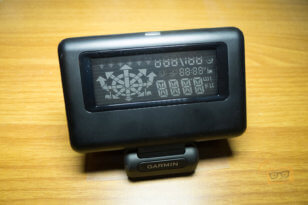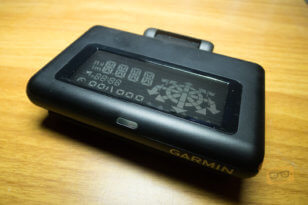Let’s face it. We rely very highly on our devices when it comes to navigation, using either a standalone Global Positioning System (GPS) or more commonly, our smartphones. Garmin recently released a new hardware to compliment that navigation experience. Simply named the Garmin HUD+, this device adds the luxury of having a Heads-Up Display (HUD) for users on the road.
Features:-
- Dimensions: 4.25″W x 3.46″H .73″D (10.8 x 8.8 x 1.9 cm)
- Weight: 277 g
- Display type: VFD (vacuum fluorescent display)
- Display brightness: 7,700 cd/m²
- Color definition: 2-color display (green and red)
- Operating voltage: 10 V-28 V
- USB socket voltage/current: 5V/2.1A
Review
Hardware
Design & Build Quality
The Garmin HUD+ is a sturdy little device with a matte black finish on the surface and glossy plastic on the side trims. This definitely helps reduce fingerprint smudges on the device. Weighing at about 277 g, the HUD+ definitely feels heavy, but when mounted on the dashboard of a vehicle, it feels very secure. Something worth noting is that the HUD+ does not come with a built in battery, therefore it will always needed to be plugged in when using it. We find it cumbersome at times and would definitely appreciate a built-in battery.

At the bottom of the unit is a flexible base, which takes the shape of the curves on the dashboard, as well as a sticky adhesive for better grip. A hinge is also located between the actual unit and the base to allow users to tilt it according to height and viewing preferences. On the right side of the device, users will find the power button while on the left is the power inlet that will be powered by the provided in-car charger. We find this an inconvenience since this causes the cord to come in the way of the instrument panels. Users might want to consider a better way to secure the cord during operation of the device.

Display
The HUD+ uses individual Vacuum Fluorescent Display (VFD) or in layman terms, it uses the same display technology as those found on a digital wrist watch. The device features a very simplistic interface, which is great because a cluttered display will cause users to focus more on the display rather than on the road, which is not what it is intended to do. Users will see arrows for turn-by-turn navigation on the left, as well as lane assist at the bottom of it. On the right half of the display, the distance to the next turn is shown, and one level below it is a traffic indicator as well as a time to destination. Lastly, it also displays the current vehicle speed and the current road speed limit. Visibility is great regardless of lighting condition and we had no issues viewing the projected display.

Real-World Test
The HUD+ itself is essentially an external display as it does not have any functionality until it is paired with a smartphone. So, users are required to download the Garmin HUD app that installs the Navigon application. During our test around town, the Garmin HUD+ performed flawlessly without any issues when paired with a Nexus 5. Since it is paired to a smartphone, location accuracy is determined by the GPS module in the smartphone. Turn-by-turn voice commands are also coming from the smartphone as the HUD+ does not have a built-in speaker to perform the task.

Software
The Garmin HUD+ is powered by Garmin’s own Navigon application that could be found on Google Play, Windows Phone Marketplace and Apple App Store. This application is available for free upon the purchase of the HUD+. Once installed, the app will search for the nearest HUD+ and pair with it via Bluetooth. Once paired, users will have the options download maps that are specific to their region and location. Maps could be downloaded individually by state too. This helps to reduce the need for data usage while on the road since the pre-loaded maps will provide offline navigation.

The user interface (UI) on the Navigon application seems to be pretty self explanatory; with huge icons and that reminds use of a traditional Garmin Nuvi GPS.

Final Thoughts
Overall, the Garmin HUD+ is a great idea that was turned into reality and we liked the new navigation experience. It’s a well built product and a solid performer when it comes to providing a HUD navigation. The dependability of this device on a smartphone could be frustrating to some users. Also, a built-in battery would definitely help so users can use this device even without a power source.
 Pocket Insider Latest Technology Review
Pocket Insider Latest Technology Review